Make a Game Patcher with a Launcher
When developing a game for the PC (Windows), you need to keep in mind that you will at some point need to update your game. When you update your game and your game files, you will need to somehow get this update out to all of your users (players).
How efficiently you provide game updates is all determined by the method and approach you take. There are a multitude of ways you can achieve this. For example, you could just issue a new installer with all the up-to-date game files where the installer will decide which files need updating and which don’t.
We highly recommend developing your game with it’s own game launcher and patching system, separate from the game itself. We will explain more below…
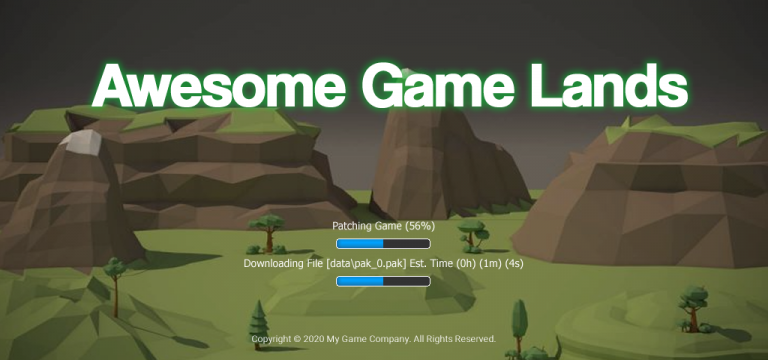
First Step - Making a Game Launcher
The first step in this process is creating a game launcher. We highly recommend our own software Game Launcher Creator V2 (GLCV2) which allows you to design and develop your own custom, professional working game launchers in minutes.
With GLCV2, you can create your own unique launcher for your game, either using one of the premade templates or by importing your own artwork from your favourite graphic software such as Photoshop and GIMP, or you can even create a brand new one inside GLCV2 from a blank canvas.
Sample Launchers made with GLCV2

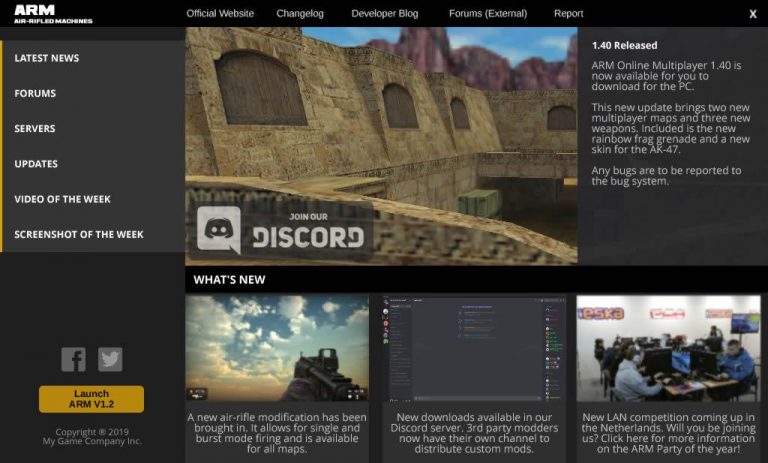




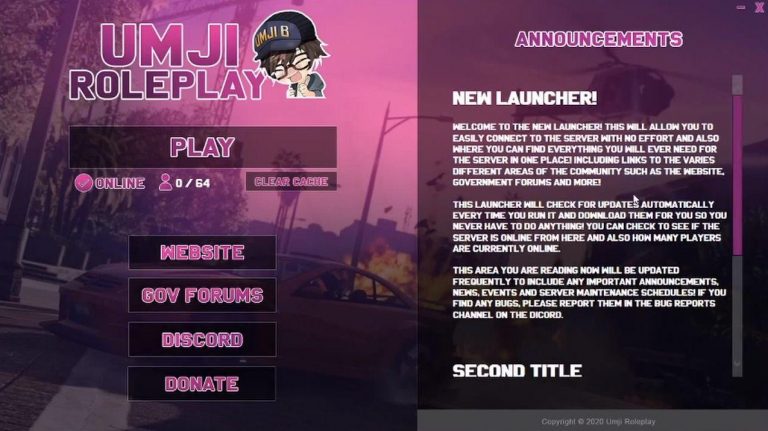
How to Patch a Game
The next step after creating your custom game launcher is to create a custom game patcher. Our software here, Game Patch Creator (GPC) allows you to create a standalone game patching tool to ship with your game.
You simply setup and design your patch application, deciding how it will look and work. Once you’ve done that, you simply scan over your game files, upload them to your web server (or one of our game patch servers), set the version number online and your patch system is ready to go.
Obviously, there is a plethora of different options and features which you can view here, to enhance your users patching experience such as multiple version selection, multiple patch location selection and much, much more.
GPC makes it so simple, every time you update anything in your game, you simply scan over the files and re-upload only the modified ones.
Game Launcher with Patching System

Once you have designed your own Game Launcher with GLCV2 and you have configured your patcher with GPC, you can now ship them together so the user is fronted with your launcher before starting the game and the launcher can check for updates automatically.
Alternatively, you can create an ‘update button’ inside your launcher which will then launch your patch system.
Last but not least, GLCV2 now has a special feature for GPC users which allows you to run a silent patch window using a GPC patcher and display the patching information inside your game launcher in real-time.
To get Game Launcher Creator V2 click here.
To get Game Patch Creator click here.